How to Print a Blogger Blog Book
Do you have blog on Blogger or Blogspot where you have published posts and pictures of your family, travels and life? No doubt you have put great effort and energy into creating your blog so wouldn’t it be wonderful to capture all of that content into a real physical book that can grace your coffee table or bookshelf forever more? A book can also make a wonderful gift for friends and family.

Read on to learn how in just a few minutes you can print your own book from your Blogger using PixxiBook. It’s so simple that, if you prefer, you can just head directly to PixxiBook, enter your blog URL, and see the results right away. Preview is free and there’s no commitment to buy (but of course you will want to - there’s no helping that!).
Overview
Blogger is one of the most long lived blogging platforms, gracing the web since 2003! With Blogger, your blog is always hosted by Google - usually under a subdomain of blogspot.com, a country specific blogspot domain or even on a custom domain. Either way, your content is readily available for making a book.
Book Printing
Blogger has a number of themes or templates, inculding custom templates, Blogger is suitable for all kinds of blogs and every site can appear unique. With this in mind, you may think it difficult to transform such varied content into a book however Blogger has at its core a robust Content Management System and it is this structured content that will be the basis for your book.
Whether you have a Blogger travel blog, cooking blog, wedding blog, crafting blog, child rearing blog, house renovation blog, family blog, club blog, (you get the idea), or any other, it already has everything you need to print your own beautiful book.
Hava a look at the gallery for an example of a book derived from a Blogger blog
Content
Selection
Already when you create your blog post you have curated your collection of photos and images, choosing only the best, the most significant. So too your prose is tuned just so. The same content is perfect for a book but the form of a blog and the form of a book are very different. It is a good starting point.
The more structured your blog is, the easier it will be to select which posts you wish to include in your book. PixxiBook allows selection by date, category filter as well as individual post selection.
Your book will have the posts ordered by date, just as they are on your blog. If you wish to adjust the order that the articles are presented, you can correct the published date in the Blogger editor (under Post settings, then Published on, then set date and time).
Photos and Images
Your book will be printed at a resolution 4 to 8 times that of the average browser display so make sure that your blog contains high resolution variants of all of your photos. Don’t worry about the web presentation, Blogger will automatically provide lower resolution variants according to the needs of your theme.
Administration
Passwords and Privacy Settings
Most blogs will automatically be ready for printing with no effort. Read also about general preparation of your blog for printing.
Make sure your blog is publicly accessible so that anyone can view it without any special permissions or password. From your blog’s main Menu (top left), head to Settings, scroll down to Permissions, then click Reader access and select “Public” and save. PixxiBook (and everyone else!) can now see your blog content. Once your book preview is at 100%, typically after a few minutes, you can reset it to the previous setting.
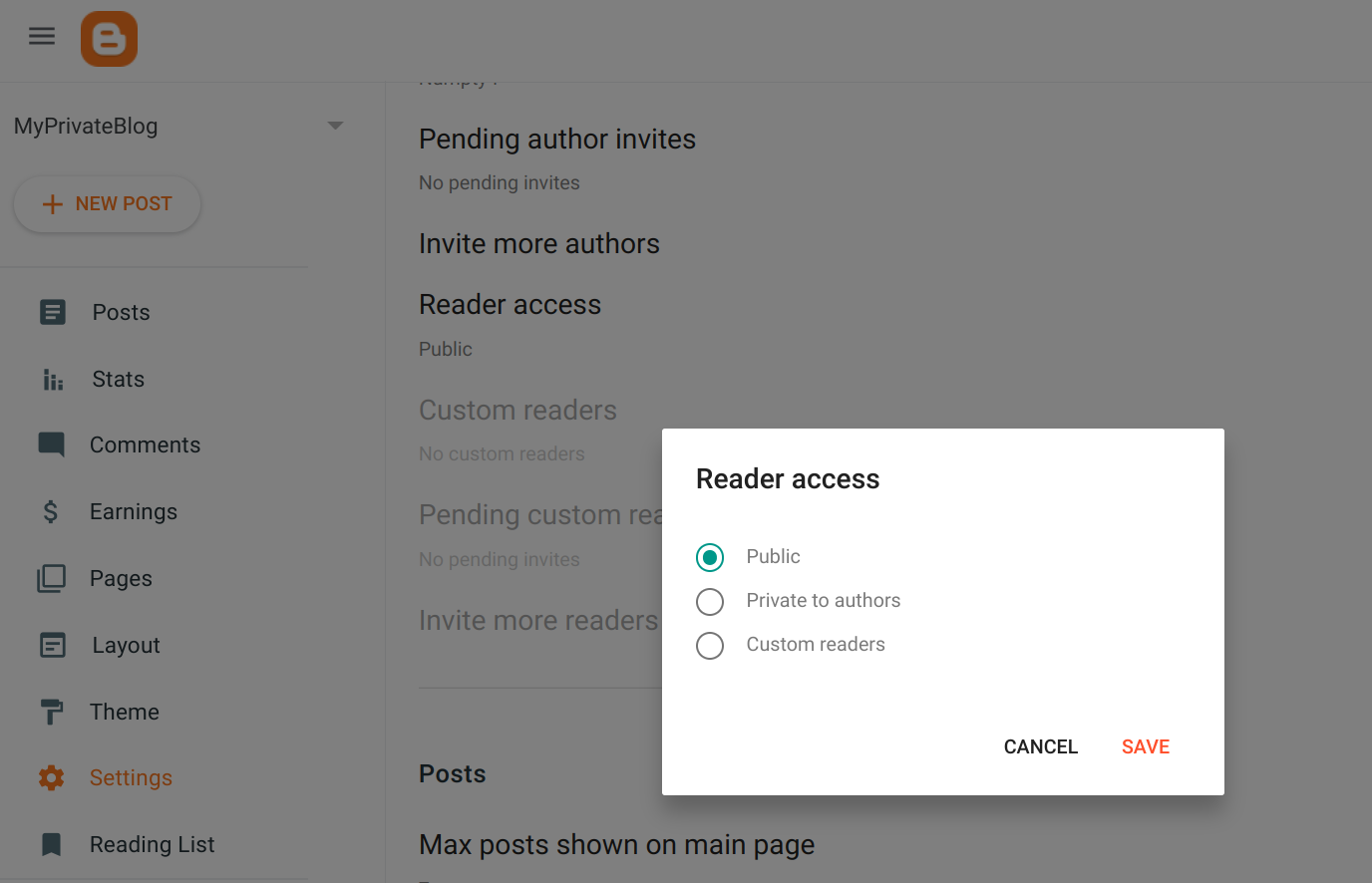
All Ready!
In most cases there is nothing to do for your Blogger blog to be automatically made into a book. Go ahead and create your preview to ensure that everything looks well. If there’s any problems, you can modify your blog and re-run the book maker or contact the PixxiBook team for more help.