How to Print your Instagram Photos with Captions in a Book

Your Instagram is full of beautiful photos, captions and memories - wouldn’t it be great to be able to capture all of that into a physical book for yourself or for others?
PixxiBook can ingest your full Instagram feed so you can can easily print your own Instagram photo book. The book will include your photos, grouped as per your posts and accompanied by the captions you wrote. You can choose which posts are included in the book by date range, hashtag or by individual selection.
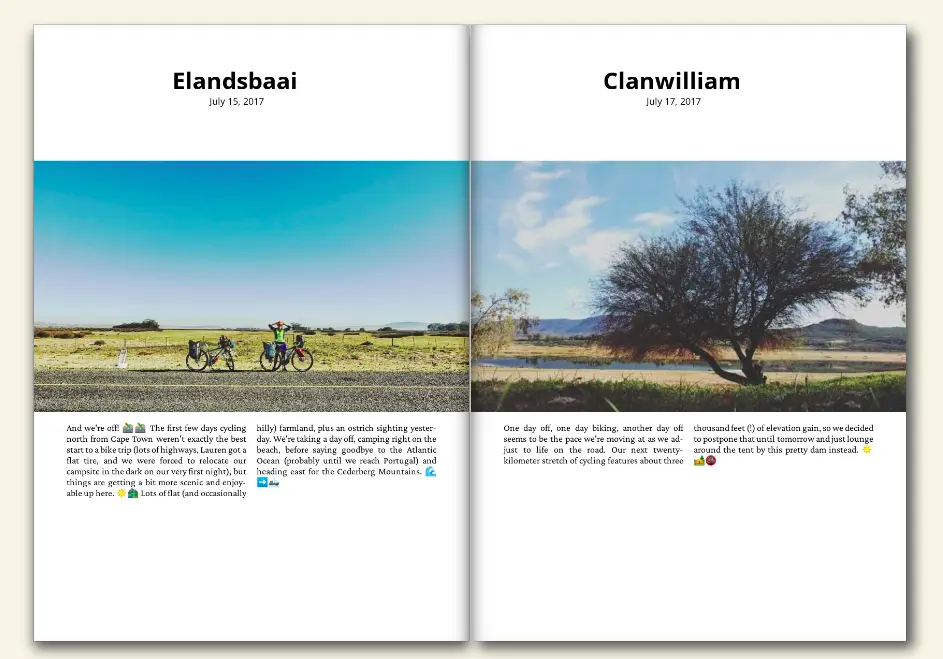
Read on for more details or head straight to PixxiBook Instagram Books and enter your Instagram account to get started. It does only take a few minutes and you can see a full preview of your book before you buy. When you enter your Instagram account, you can just enter your account handle like @myname or the account address, like instagram.com/myname.
You can see an example Instagram book in our gallery.
Content
Photos and Captions
Instagram is so much more than just a photo collection. Each post may have a collection of photos and includes the caption or description you wrote. In a way, it’s a mini-blog and PixxiBook has a long experience in making blog books. If you want to preserve your Instagram post structure with the descriptions or captions then printing your Instagram book with PixxiBook is the obvious choice.
Selection
Already when posting on Instagram you have curated your collection of photos and images, choosing only the best, the most significant. So too your caption prose is tuned just so. The same content is perfect for a book.
PixxiBook allows selection by date, hashtag filter as well as individual post selection.
Your book will have the posts ordered by date, just as they are on your Instagram feed.
Photo Resolution and Print Quality
Print has a resolution 4 to 8 times higher than the average browser so higher resolution photos are best. Instagram infamously restricts the presented resolution of the photos in your posts, particularly for older posts. PixxiBook takes the available resolution of the photo into account when sizing and placing the photos so you can be sure that your photos will always have a good printed quality.
Private Instagram accounts
Instagram no longer provides a means for you to authorize access to your private Instagram content. Hence, we ask that you make your Instagram public for at least the few minutes it takes to generate your preview to 100%. After that, you may set it back to private.
All Ready!
In most cases there is nothing else to do but try it: your Instagram can be transformed into a book automatically in less time than it took you to read all of this. So go ahead and create your Instagram book preview - check it over and order. Any questions or issues, please contact us.